Saturday, March 20, 2010
Removing Password In PDF Files
PDF is a file that is useful to be distributed on the internet. Usually we have a PDF file on the internet which is locked with a password, so the file can not be printed, copied etc. I have a solution to solve the problem is with equipment provided free of charge. Which is FreeMYPDF.
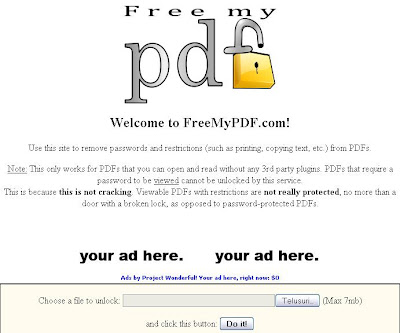
FreeMYPDF is s free online tool can be used to remove the password and restrictions, such as : ( print, copy text ect ) from PDF file. To use this tool is easy and completely free, but the maximum file size can be uploaded to our site should not be more than 7 MB.
How to use the tools FreeMYPDF, namely :
1. Go to the Website at this URL http://freemypdf.com
2. Upload a file, to open it by clicking the Browse button ( Max File 7MB )
3. Click the Do button, and then q password, or limiting the files will be deleted
Note : This only work for a PDF formatted that you can open and read without any 3rd party plugin.
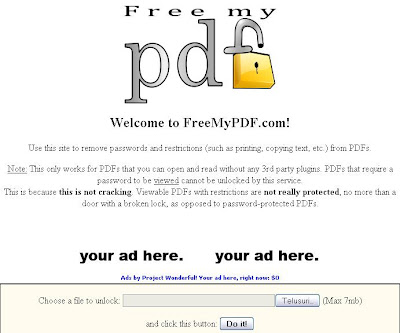
FreeMYPDF is s free online tool can be used to remove the password and restrictions, such as : ( print, copy text ect ) from PDF file. To use this tool is easy and completely free, but the maximum file size can be uploaded to our site should not be more than 7 MB.
How to use the tools FreeMYPDF, namely :
1. Go to the Website at this URL http://freemypdf.com
2. Upload a file, to open it by clicking the Browse button ( Max File 7MB )
3. Click the Do button, and then q password, or limiting the files will be deleted
Note : This only work for a PDF formatted that you can open and read without any 3rd party plugin.
0 comments:
Post a Comment